
|
Detailed specifications
|
| Virtual Garden Walkthrough: Motsuji Temple Paradise garden in Hiraizumi |
| Motsuji Temple in Hiraizumi is designated as a special national treasure and dates from around 850BC but none of the buildings remain. We have made informed guesses to recreate the temple in 3D graphics. |
| You can take a walk through this re-created garden. |
 |
| This is the opening screen for Virtual Garden Walkthrough: Motsuji Temple Paradise garden in Hiraizumi |
Choices are made using the buttons at the bottom right of the screen.
There are 3 choices:
1. Garden Walkthrough
You actually walk through the Motsuji Temple Paradise Garden shown in 3D computer graphics using a treadmill. It is possible to change various environmental settings of the walkthrough, for example the starting place, season, time of day and weather. Make your choices on the following various property screens to set the environment for an enjoyable walkthrough.
2. Environmental Settings
(1) Starting point
(2) Date and time settings and day/night limits
(3) Weather settings (wind, rain, snow)
(4) Pace, height, viewing angle, turning angle)
(5) Collision with obstacles (on/off)
(6) Events, Map, Ground
(7) Machine settings
COMBI Ergometer settings
Some sample screens are shown below:
The starting point is the north bridge, the ground is gravel, the map isn't displayed (daytime in August)
In the day/night settings we chose night only. This is also the display seen if no day/night limits are set and it becomes nighttime.

In the climate settings the chance of rain has been increased. This display will also be seen when it naturally rains without active settings.
In the time and date settings we have chosen winter. (It is possible to set snow to fall even in summer).
In natural mode night, rain, snow etc. will be displayed at times but you can set these features yourself in the environmental settings to help you enjoy your walk. Of course you will also hear the chirping of insects and the singing of birds.
Other images
The current position is displayed in the top left.

Here we have changed the ground to grass.
There are 8 different 'information pages' which you can enjoy as you walk around the temple grounds. These include stories about the temple, Matsuo Basho's Inscription Stone and events. There are 10 images associated with this information. The appearance of these pages depends on the place you are walking through and the time of year.
Stories about the temple.
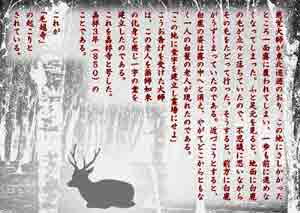
Events (Stream-side festival)
Treadmill
The system currently supports the 3 products shown below:
However any product which has an RS-232C port can be set up without alterations.
Bullworker Treadmill
Omron Healthful Walker
COMBI Ergometer 232CXL (aerobike)
The switchbox fixing is the same type as the Omron Healthful Walker.
Virtual Garden Walkthrough Garden Gallery: 3 Famous Japanese Gardens.
You can also enjoy walking through the gardens on the "3 Famous Japanese Gardens" web site.
The 3 famous Japanese gardens shown on a map of Japan.
KENROKUEN (Kanezawa-city, ISHIKAWA) (100 photographs/guide map)
KAIRAKUEN (Mito-city, IBARAGI) (100 photographs/guide map)
KORAKUEN (Okayama-city, OKAYAMA) (100 photographs/guide map)
It is possible to walk through the 3 famous Japanese gardens with the images from this site using a treadmill. Please wait until all the image files have been downloaded before starting your walk. In order to download the image files for all three gardens a considerable amount of time may be required. However, the next time you walk through these gardens the time will be reduced.
Virtual Garden Walkthrough: Linking with Virtual Gardening
You can link Virtual Garden Walkthrough with our Virtual Gardening application (sold over the internet) so that you can walk through gardens of your own design.

You can connect your treadmill to Virtual Gardening by using the Walkthrough screen of Virtual Gardening and the Key Assign functions of the treadmill switches. By mapping the treadmill switches to the walkthrough keys in Virtual Gardening you can enjoy walking through your own virtual garden. We recommend walking through your garden with small steps.
Of course you can also enjoy walking through the Virtual Gardening sample garden.