
This page answers various troubleshooting questions
This problem has been addressed in the latest update.
In V1.1 the problem can be rectified as follows:
If the Garden Design button doesn't appear as in the picture below,

first open the Windows control panel and choose 'Display.

Choose the 'Settings' tap and then click 'Advanced". This
allows you to set the font size. If your font setting is set to
'Large fonts' you may experience this problem. In order to solve
the problem please select 'Small fonts'.
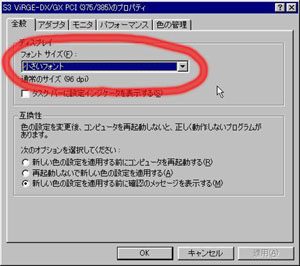
This fix applies to the following 2 situations:
In these situations Virtual Gardening remains in the Windows
registry.
The Virtual Gardening CD is designed so that you will not inadvertently
install multiple copies of the software on the same computer.
If you are experiencing this problem please use the 'VGRECOV.exe'
program which has been written to remove Virtual Gardening from
the registry.
You can download VGRECOV.exe here.
(32.5k)![]()
You may encounter various messages when running VGRECOV.exe but
they do not affect the running of the program. Please continue
with the various steps of the program.
We have found some corrupt data in the sample 'Japanese Style
Garden' which caused this problem. Please accept our apologies.
We have included a fix for this problem in the updater.
This error has no effect on gardens that you have designed yourself.
You cannot put a fence on a diagonal plot line unless the edge
of the fence exactly matches the plot line. Please use the Magnifying
Glass button to increase the magnification of the screen and then
put your fence so that it exactly matches the edge of the plot.
Probably your screen is set to show either 256 or 16 colors.
1. If you are running Virtual Gardening, please first quit
the program.
2. From the Windows 'Start' button please choose 'Settings'→'Display'→'Settings
3. In 'Colors' please choose either 'High Color (16 bit)' or
'True Color (24 bit)'. On some machines you may not be able to
choose 'True Color'.
4. Windows will ask if you want to restart the machine. Please
do so. In Windows 98 you may not need to restart your computer.
There is no problem if Windows allows you to change the colors
without restarting.
5. Open Virtual Gardening.
Apart from the 'quick reference guide' there is no written
manual. However, from the main menu you can choose the "Virtual
Gardening Demo" which gives you an explanation of the functions
of Virtual Gardening complete with sound and pictures. You need
to put the CD-ROM in your CD-ROM drive in order to use this function.
First, please check that you have
upgraded to version V1.1b
and that you have bought the CD-ROM (this feature is not available
unless you have bought the CD). In the 'Version Information' menu
you can find out which version you have.
If you have V1.1b please check the following points:
Windows 95 Users
In the Virtual Gardening folder (C:Program Files:JFP:VG
if you accepted the default) if you have the files Opengl32.dll
and Glu32.dll try disabling them by changing their names to
Opengl32.dlx and Glu32.dlx.
If the problem still hasn't gone away please follow the instructions
for Windows 98 below.
Windows 98 Users.
Open the 'System' control panel in the Windows 'Control
Panel' and choose the 'Performance' tab. Click the 'Graphics'
button and move 'Hardware acceleration' to 'None'. Click 'Ok'
and restart Windows.
If this solves the problem please try experimenting with different
hardware acceleration settings until you find the maximum setting
at which the problem does not appear (you will have to restart
Windows each time you change the setting). Performance will be
negatively affected by lower acceleration settings.
If the problem still remains unresolved, please try the solution
detailed for Windows NT users below.
Windows NT Users.
Try updating your display driver to the newest available
driver. However, there can be problems when updating the display
device drivers that may stop your computer from booting. We recommend
this option only if you are confident that you know what you are
doing.
We apologize for the fact that there is no print function in
Virtual Gardening. However, if you want to print out an image
from the software you can use the screen capture function to copy
the contents of the screen. By pressing ALT Print Screen you can
make a copy of the screen. If you want a copy of the whole screen
you can just press Print screen. You can then paste the image
into Paint or another image editing program. There are also freeware
screen capture programs available that you may wish to use.